Modified Video
Smart controller: https://youtu.be/bNbtkzqWm_0
Mavic air: https://youtu.be/uNQmbg756Ps
Mavic pro: https://youtu.be/JpVjtvOsCc4
Mavic pro 2 : https://youtu.be/lDScN5xmzwo
Phantom 4: https://youtu.be/J196hvwN3AA
Noteworthy
1. When dismantling the remote controller and installing internal coaxial cables, the cables must be kept intact. Due to the role of screen interruption and preventing the signal leakage of the skin and metal shield net of coaxial cables, once the cable skin is damaged (even minor damage), the signal will leak, thereby leading to seriously affect the effective transmission of signals. The cables must be handled carefully during installation.

2. Please ensure the correct installation of external cables and connectors. The installation gap of the nut and the incorrect installation of the connector may result in poor contact between the antenna and the remote control, resulting in the signal not being transmitted normally.

3. The correct HD or WIFI settings are also very important. If you want to fly farther and make the signal more reliable, please do not ignore the setting of DJIGO4 APP. What we need to do is (we take the MAVIC 2 setup as an example below):
a) Select the correct channel, and make the corresponding settings according to your antenna booster's working frequency band, for example: if you buy a 2.4G booster, then you must choose 2.4GHz on the app channel, if you buy a 5.8G Booster, then you must choose 5.8GHz in the app channel.
5.8GHz

2.4GHz

b) Adjust the channel mode to Custom mode. Please do not choose the Auto mode.

c) Channel selection, and select channels with less interference according to DJI's official guidelines. The column height or curve and the high ambient noise (interference) are larger, but it is also necessary to pay attention to the correct frequency band (3.a).
5.8GHz

2.4gGHz

d) In order to obtain a longer flight distance, please adjust the Downlink Bandwidth to 10Mhz.

e) Please adjust Image Transmission Settings to Normal Mode for lower image quality and longer distances, which is very important!

4. The matters to which the attention shall be paid during flight. We must ensure that there is no building or tree barrier between the remote controller and the Drone. Physical barrier results in direct attenuation of the signal. The farther the flight is, the smaller the included angle between the Drone and the remote controller (called the angle of the flight). When your drone flies 5000 meters, even if your flight altitude reaches 500 meters, your flight angle is only 6°. In other words, there is a tree or building at a height of 500m in front of you that has blocked the signal of your flight. Therefore, you need to carefully choose a flight takeoff venue.


5. ALIENTECH PRO Booster is an active antenna series. The in-built battery is powered by two power amplifier. Please make sure that the battery is in a live state (at least two active power lights are illuminated).
6. There is one small 2.4G antenna in the PRO5.8G booster package, which is only used for the pairing of the controller between the drone. It can be inserted into any port of the controller and complete the frequency.

If you need assistance, please contact us.
email: support@alienth.cn
facebook ID: https://www.facebook.com/ ALIENTECH8899
https://www.alienth.cn
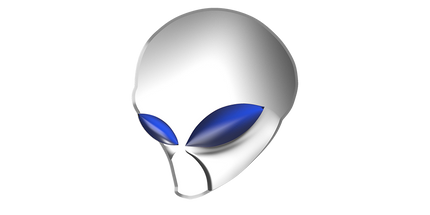



5 comments
Ryan Reed
I have the duo 3 and it says this booster automatically switches between the channels. So if its switching frequencies and I have my RC 2 with my Air 3S on manual 2.4ghz 10, how can I know when or what the Duo 3 is changing to or it is on? Ive read for hours on the web to no avail for any real information on this device I purchased. I get directed to watch vague videos and always using examples not on my equipment. I had to figure out on my own how to modify my RC 2 controller, alientech support sent me a video with a controller that had no external antennas.
Im down the rabbit hole now but advice anyone to take a minute do much research before buying anything a product from here. I plan on posting tutorials videos once I get it under wraps! Just my fore warning!
Michael Perrymore
What can I do to get mine to power up? I bought it from someone but it’s brand new never been used but will not power up at all
Nesya
Great article! The detailed installation and setup guide for the ALIENTECH Antenna & Booster is very helpful, especially for those looking to optimize their drone’s signal strength and flight range. I appreciate the emphasis on proper cable handling and correct frequency settings to prevent signal loss. Also, ensuring a clear flight path without obstacles is crucial for maintaining strong connectivity. Looking forward to more insights on drone technology! check out network technology
Дмитрий
Здравствуйте. Подскажите , пожалуйста , на каком расстоянии друг от друга должны быть установлены антенны , чтобы не мешать связи с пультами?
poonszoog
cialis without a doctor’s prescription[/url]